webp presets
When exporting WebP images from Gimp, there is a selector for the “Source Type”. I’ve always wondered what these options mean, and today I found the info.
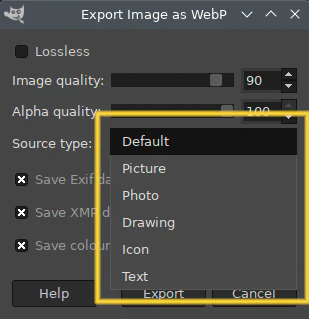
Apparently the only place where this is available is in the actual source code of the webp encoder. Fortunately Jon Jensen dove in there and wrote about it on their blog:
- Picture: digital picture, like portrait, inner shot
- Photo: outdoor photograph, with natural lighting
- Drawing: hand or line drawing, with high-contrast details
- Icon: small-sized colorful images
- Text: text-like
Of course it’s all still very subjective. What is “small-sized”? What if I take a digital photograph inside of a coffee cup? In any case this is the official explanation, and for now I’m happy I have at least something to go on.