Flatterer v1.1 released
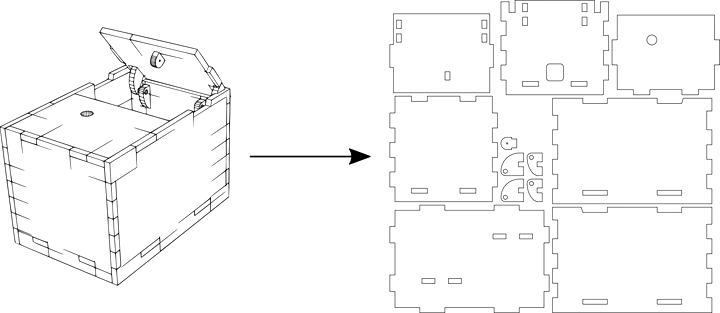
Flatterer v1.1 has just been released! It gives you more control over the shape packing options. In the past weeks I’ve already had a project for which the default options didn’t quite work well enough, so I decided to expose a few options to give you more control over it.
- Sorting
- The packing algorithm tries to fit each shape as well as possible. It does this basically shape by shape, and thus the order in which the shapes are packed has an impact on the result. This option allows you to choose this sorting. The choices are:
- Do not sort. Not sure what the use is, but you never know.
- Sort by descending area.
- Sort by descending perimeter. This was the old hard-coded behaviour, and still is the default.
- Sort by difference of rectangle sides.
- Sort by shortest side.
- Sort by longest side.
- Sort by ration between sides.
- Rotation
- The packing algorithm can rotate each shape by 90° to see if that works better. If you don’t want this, you can now turn it off.
Flatterer turns a 3D model in Blender into a set of shapes suitable for laser cutting. It’s aimed at easily exporting boxes, enclosures, and other made-for-laser-cutting designs to SVG.
Of course the add-on automatically applies kerf compensation, so there is no need to manually move edges around. For the full list of features check the Flatterer software page.